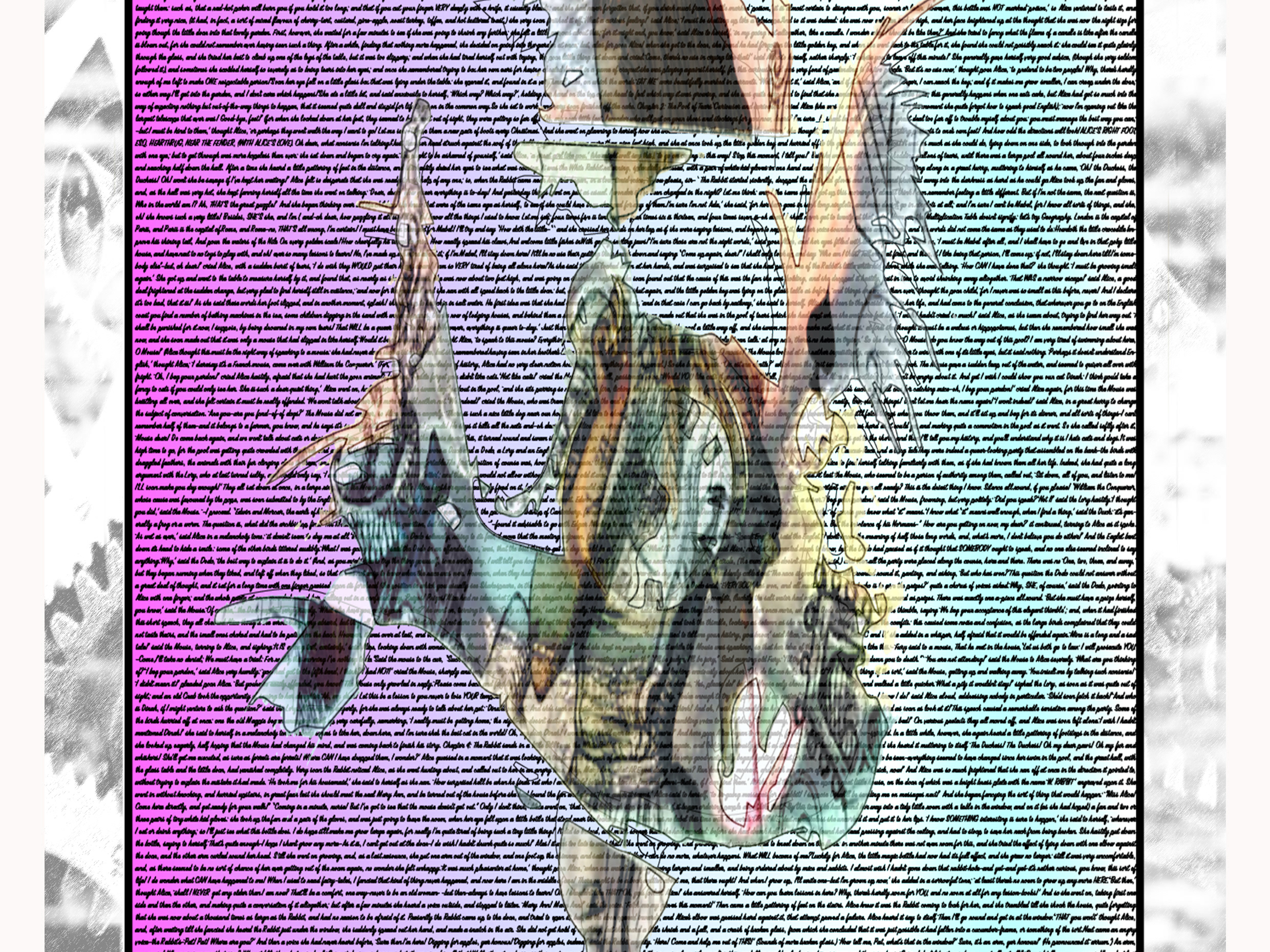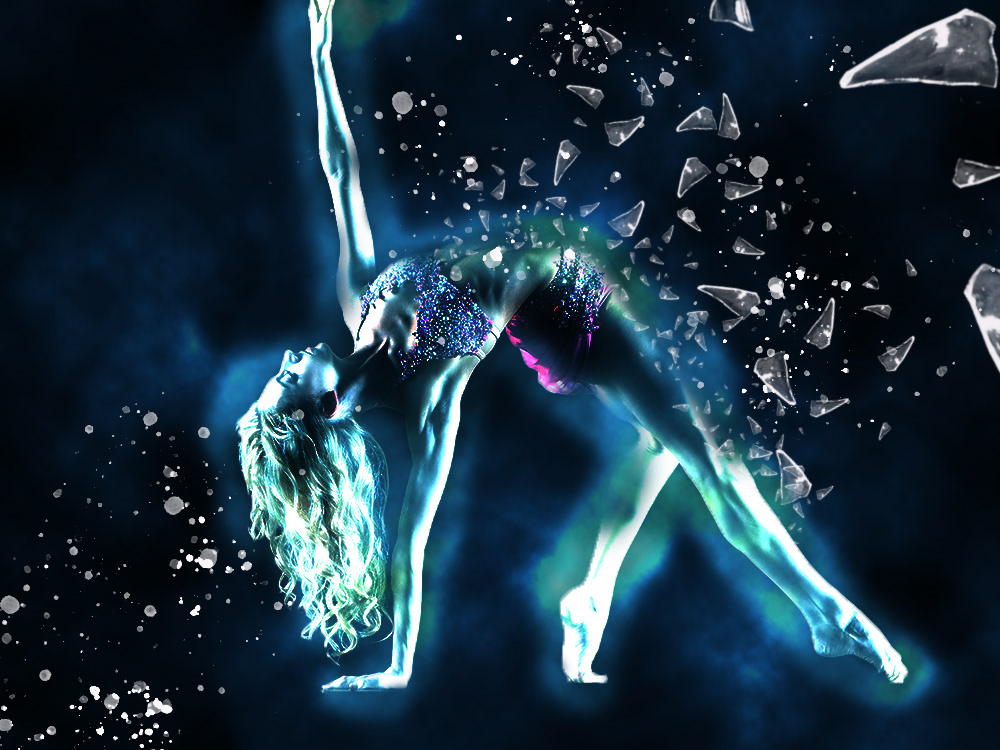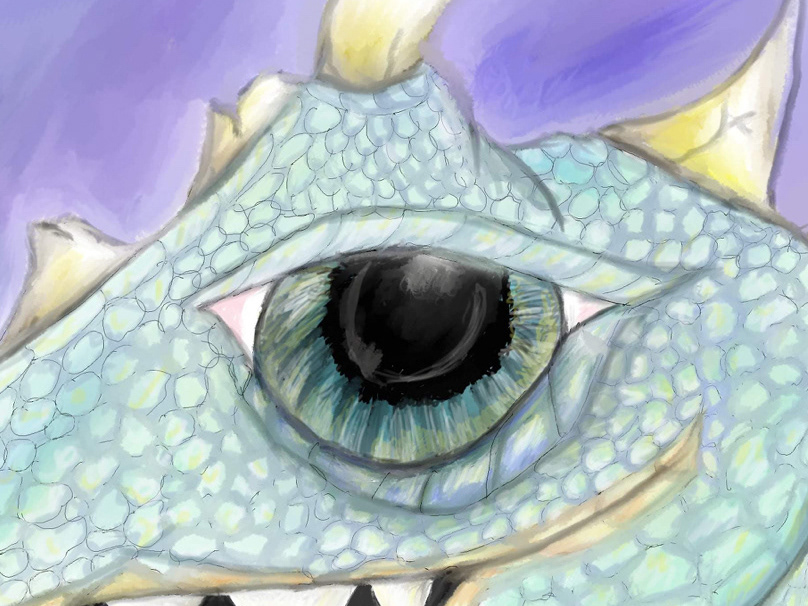Tiger
Bold colours for a bold cat! The original Tiger image was from PNGtree. I created the colours and effects in Photoshop using different techniques and free wireframes! I made a copy of the background layer and turned it into a grayscale image. I added different ink splatters and blended them with linear burn, overlay and multiply. I added a cross hatch filter over the top and then used a mask to have only half the tiger in that style. I added a wireframes on top and used the subtract blending mode to create the bold white lines. to finish the image off I used the pink wireframe in the background.