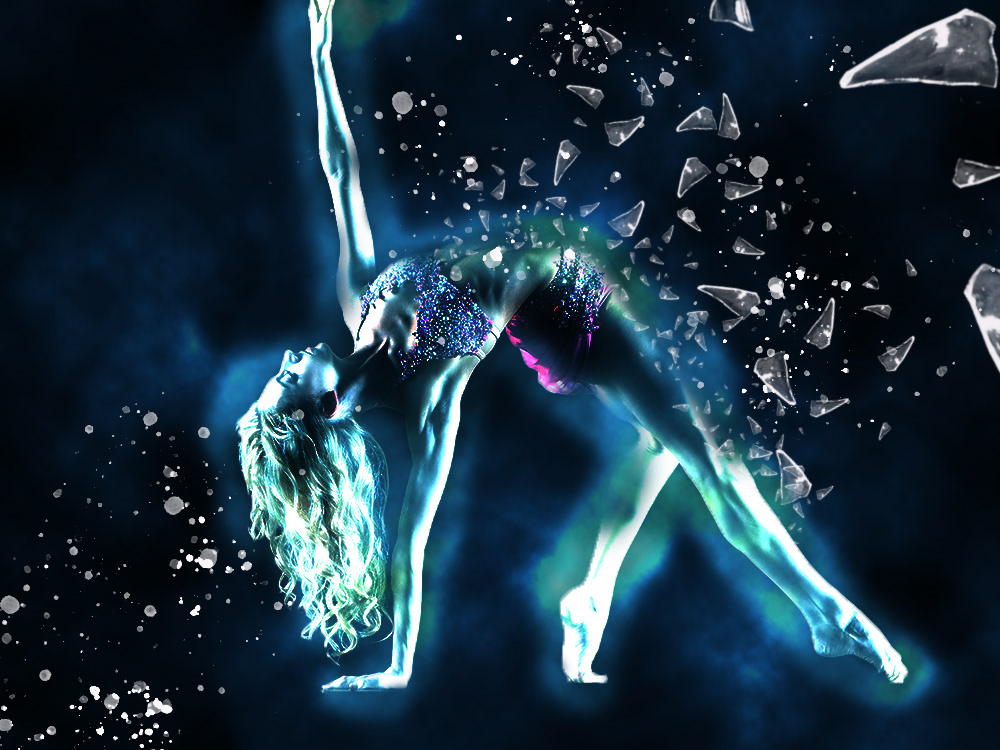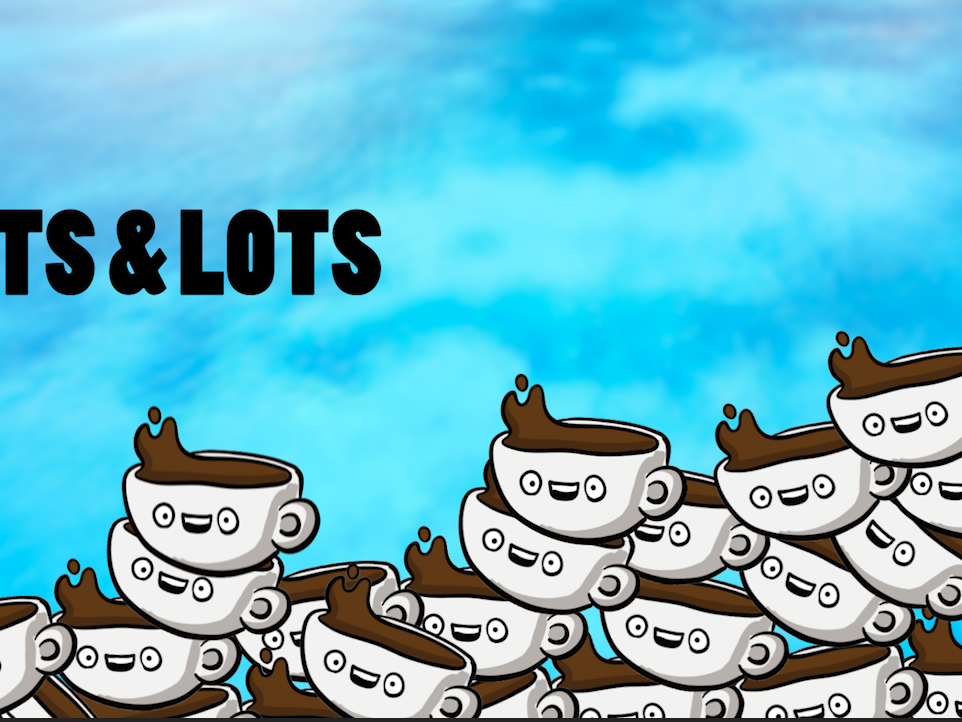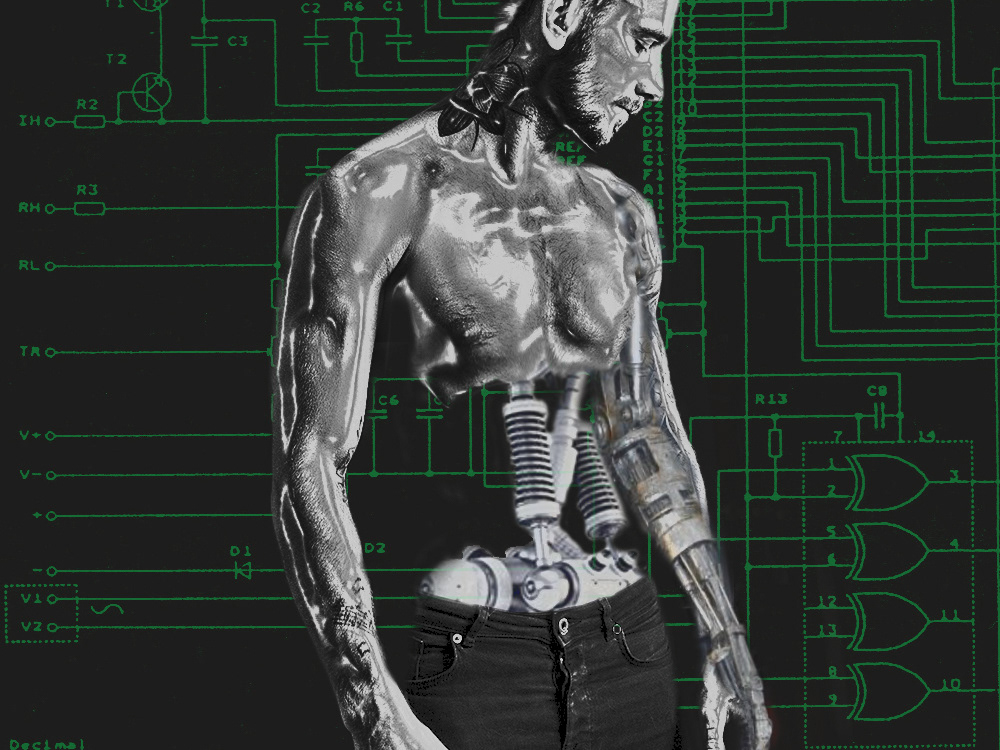Space
I love this space look, you will notice in a few of my images I have used similar. I firstly Created a solid black background. I then duplicated the layer and added noise at 400%, Gaussian blur and monochromatic. I then added a Gaussian blur of 1.5. I repeated those steps but changed the blur to 1. I then merged the noise layers and changed the levels so only the grain was showing. I added a new layer and added clouds to it. I played with the levels until I got the right look to them. I changed the blend mode to screen. between the noise and cloud layers I added a blank layer. I used a soft brush to add the colours and clouds over the space. I got the face of the lady from Istock changed the blend mode to screen and changed the opacity. to create the world I firstly added a light blue eclipse and added a inner and outer glow layer styles. I duplicated the layer a few times to bring the glow out. I created the white lined light using a while solid brush, painted a line and added a motion blur to it. I then got a stock image of the globe from pngtree. I changed the blend mode to colour dodge and lowered the opacity. I then added a sphere filter. I duplicated the layer and changed the blend mode to multiply and lowered the opacity. To add a bit extra I used a soft brush and painted white on the layer between the clouds and noise over the globe. finally I added a white eclipses in the middle of the streak and added a blur to it.