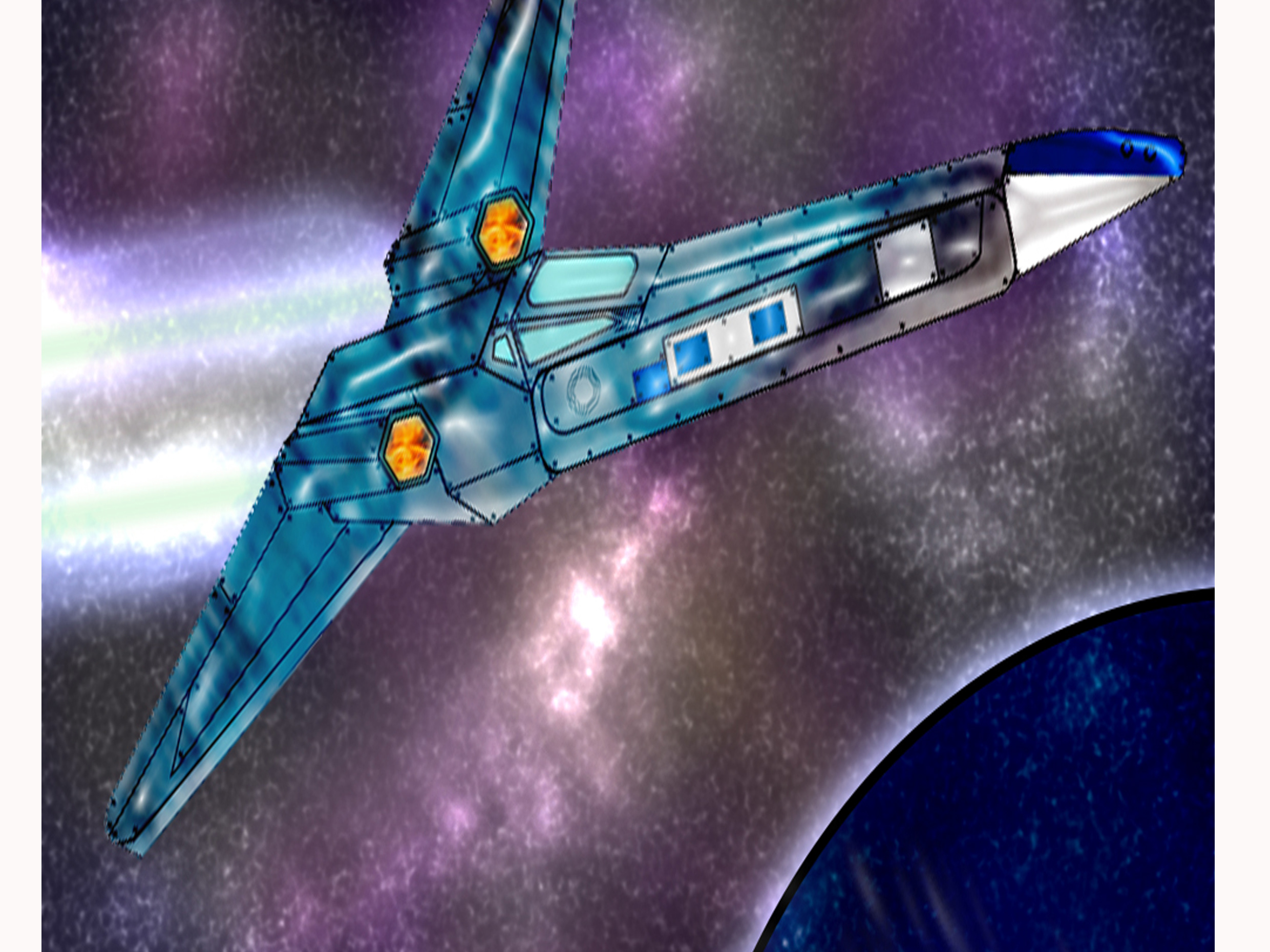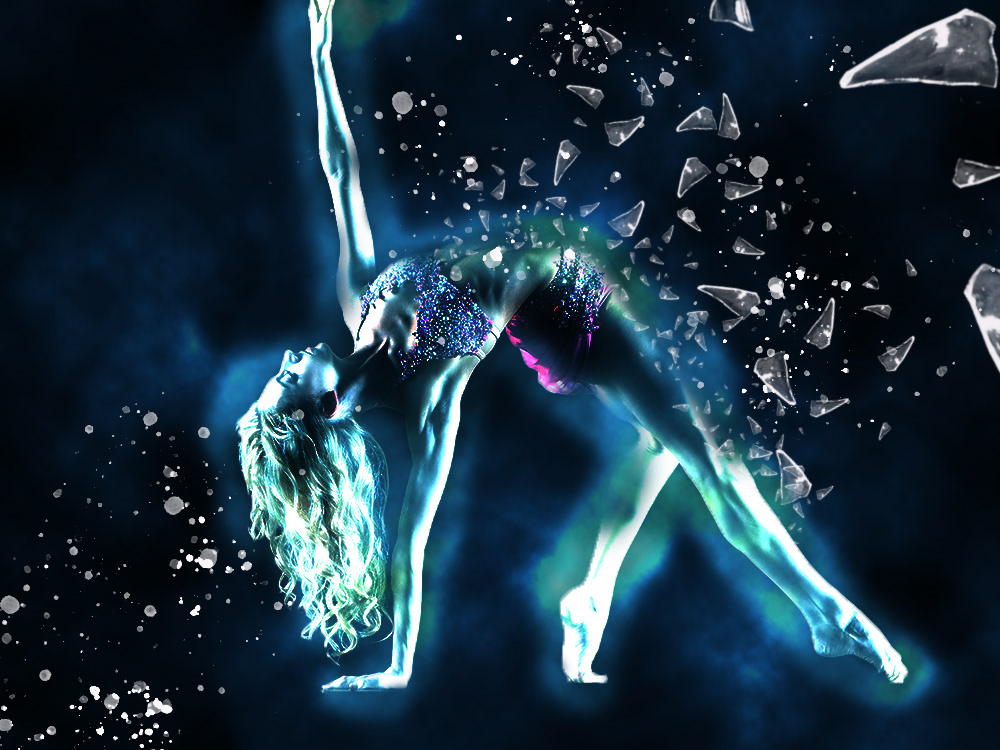Smokey Perfume AD
Here I have created a "Perfume" Ad design. I used a Portrait Photo I took while working on Queen Mary 2 Cruise ship as a Video Production Specialist. I smoothed the Models skin (more than normal) using the healing tool, stamp tool and masked a Gussian Blur (I know naughty me) I copied the right eye and flipped and placed it onto the left eye as her eyes were a little crossed due to looking up. I Put a Gradient map over the image and also used a Colour lookup filter to get the nice blue colour. I created the Smokey Font in Illustrator and placed it on the document adding a Colour overlay gradient layer style and a white drop shadow. I added the Eau Du Perfume in Photoshop and added a black drop shadow. I found a free PNG of the bottle and placed it under the font. To finish of the image I used a smoke overlay (clouds and brushes where not giving me the look I wanted) I added a colour layer style and matched it to the main colour of the Image. I then created a merged layer onto and used Raw filter to use the Dehaze to bring the smoke out more. Masked it and lowered the Opacity.