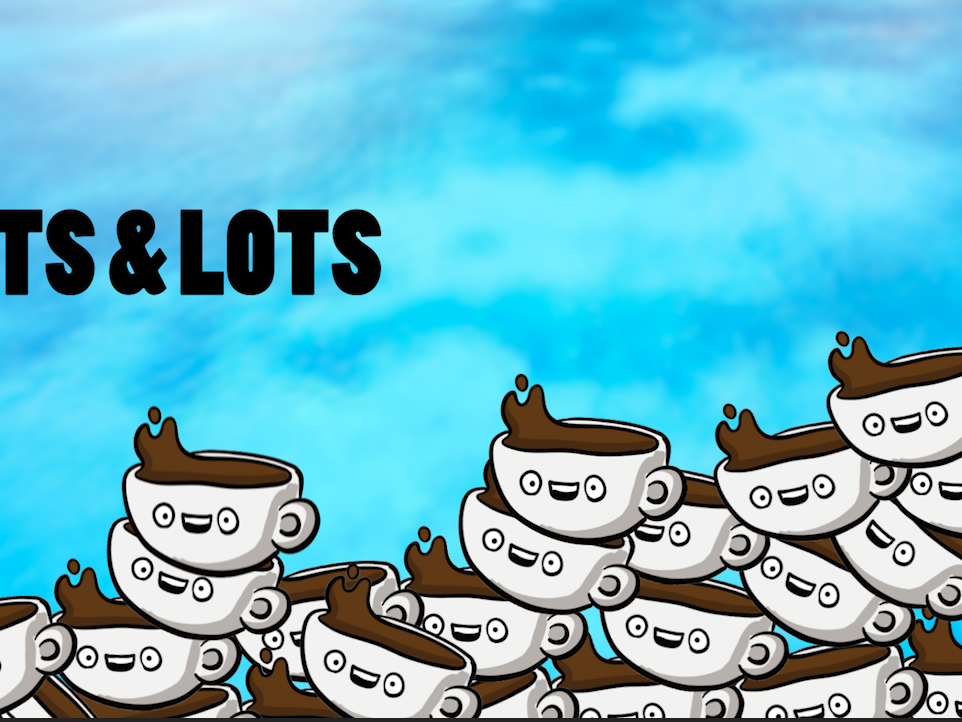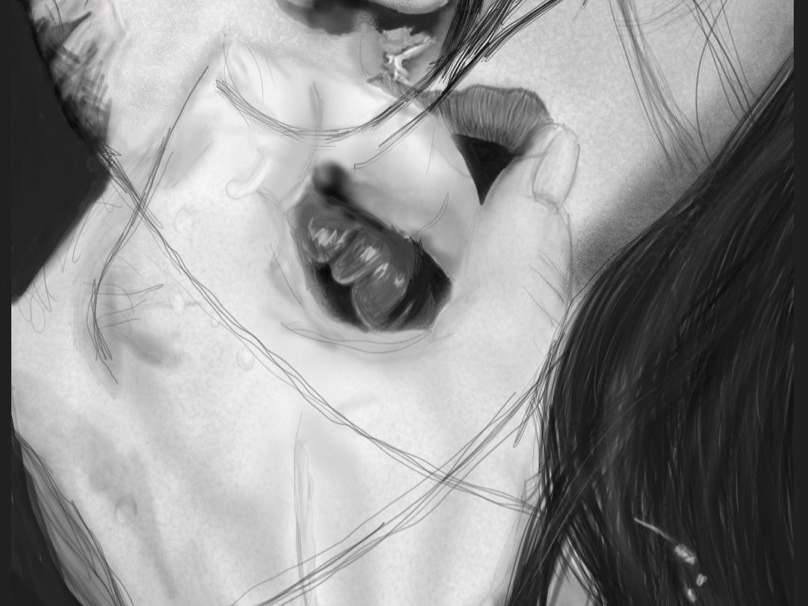Vampire
I have a love of Horror films and one of my favourite creatures are Vampires. Here I have created my very own Vampire using Adobe Photoshop. The original Model Photograph was a stock image for a tutorial but all the rest was my handywork. I lowered the Levels and satuation of the model and used an image of moss which I overlayed on her skin and jacket to make it look rottern and bruised. I used some Cats eyes and used a soft light blend for the eyes. I then used an adjustment layer of Hue/ Saturation using colourise to change to the orange colour. I added Lens flares on the eyes to give the menacing look. The viens I used images of twigs and changed the levels and blending mode to multiply. The final touches I used pictures of fresh meat to add blood on teeth and chest using overlay blending modes. The blood dripping I took from a free PNG and warped and blended it into the model.