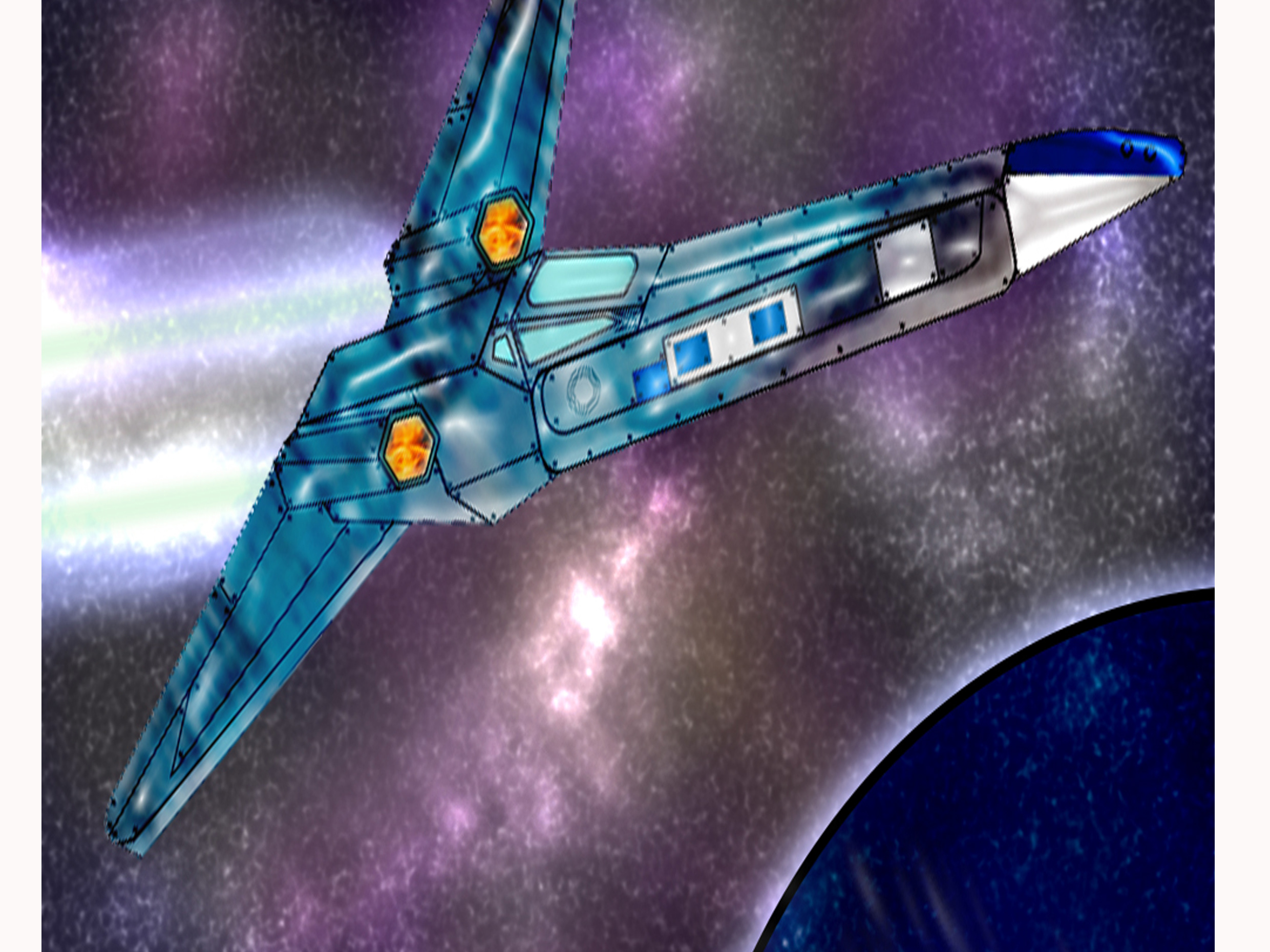Steampunk
Steampunk!... I wanted this image to look more like a drawing rather than a photograph to add to the Steampunk look. Original stock image photo from raw pixel. The first thing I did was remove the original hair. I then used hue and saturation layer to change the eye colour and the lip colour. I found some steampunk images on the internet and took the eye piece from one. I blended it with soft light and duplicated the layer with a difference layer to produce the gold colour. I then went into filters and added a plastic wrap filter to it. The cheek piece I used another soft light blending mode and then used the stamp tool to add some skin to make it look like it was embedded into her face. The next step was the spring metal on the top of her head. This was from a steam punk helmet you can buy. It was already gold so all I needed to do was blend it in which in this case I used multiply. I wanted to make the parts look attached to her skin which would be very sore so I took some bloody parts from a picture of meat and used screen blending mode and masked it in the areas that the parts are touching the skin. I wanted to add hair but I also wanted the hair to look "fake" as if it was placed there by the character so I did a rough quick tool to extract the hair and used the eraser tool for the gaps. The arm pieces was off of a gladiator costume I added to the shoulders. The background I used a stock photograph of cogs and changed the blend mode to difference. I added a texture overlay of rust metal look that I blended using soft light. I used a broken glass brush and erased some of the background. I needed the model to stand out more so I put a green glow around her using a low opacity brush and changing the layer to screen mode. I added the scar painting a lighting brush on and changing the blend mode to overlay. To finish it off I added a grain to the whole image to give it that drawing look.