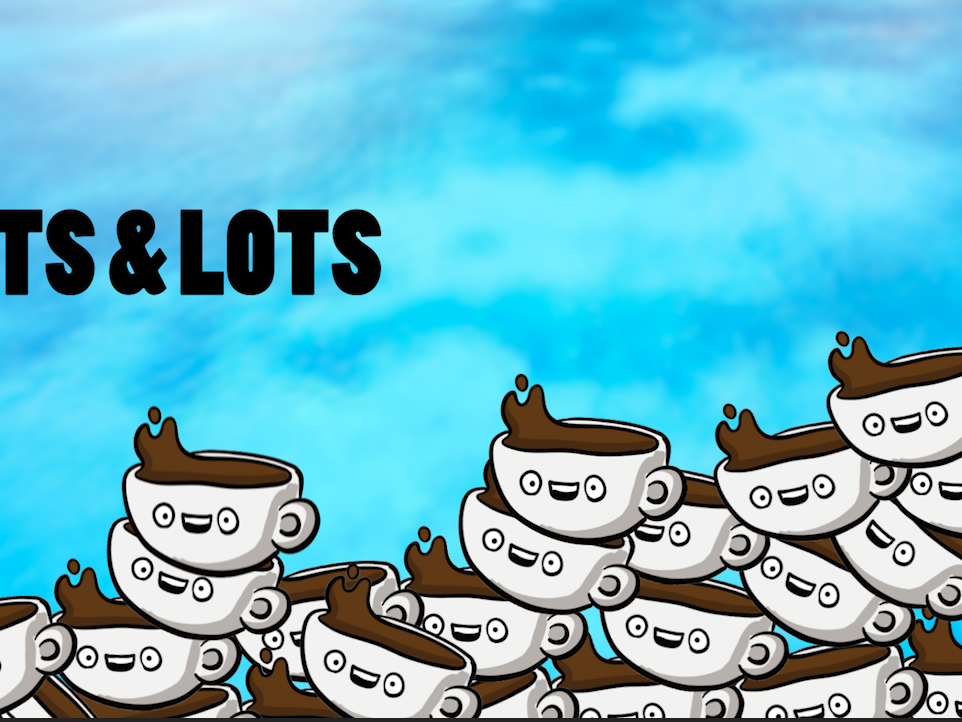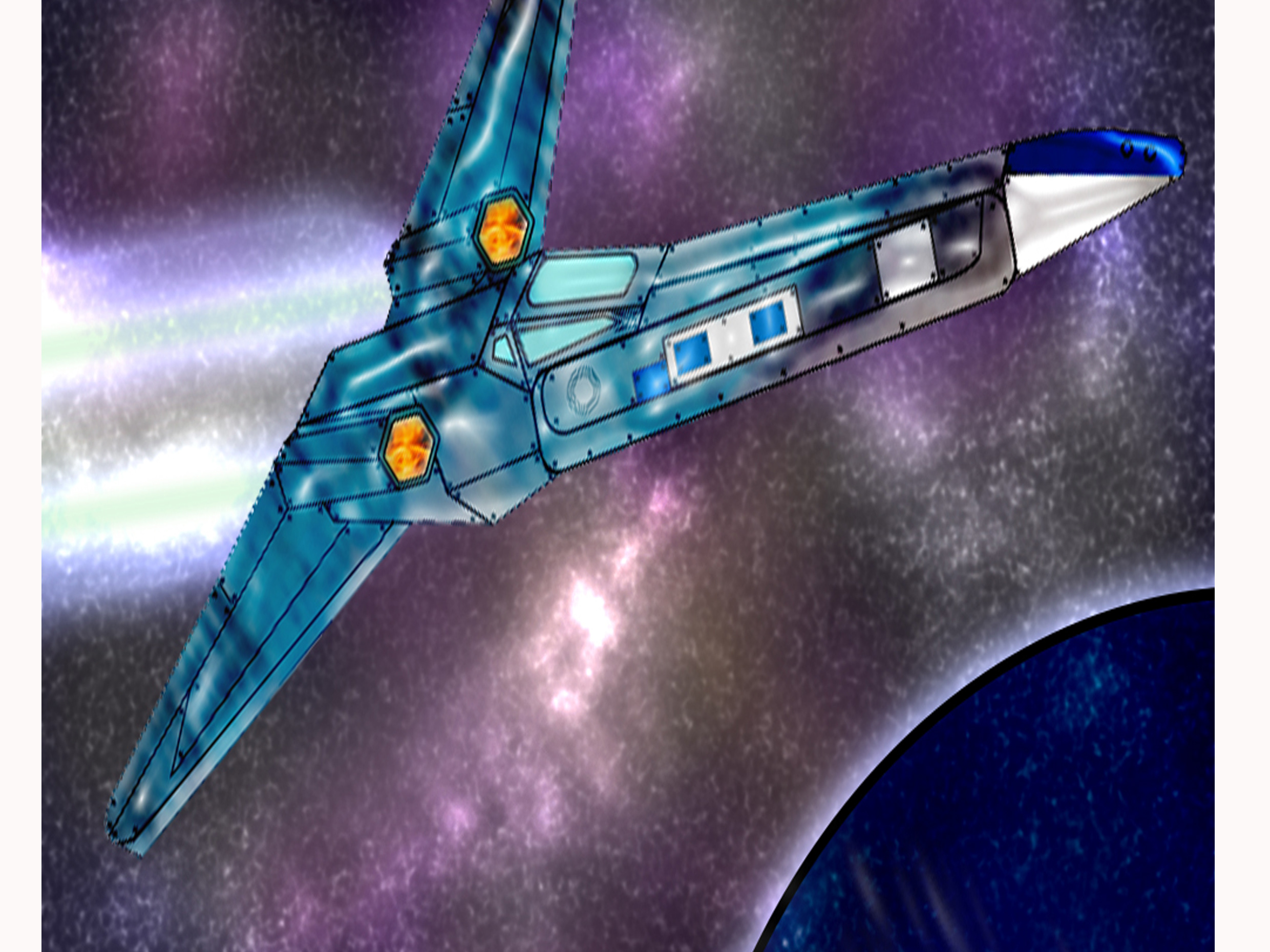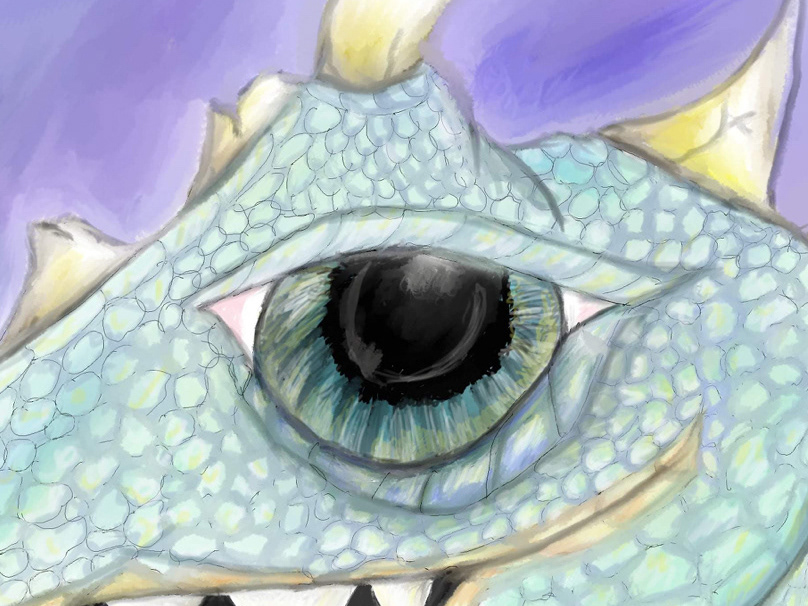Snow White
Snow White! Created in Photoshop using original stock Image from Unsplash taken by Ayo Ogunseinde. The first thing I needed to do was make the model look like Snow White. I firstly duplicated the layer and changed the saturation to grayscale. I used shadow and highlight adjustment layer to make the skin white as snow. I then masked it over the skin only. I then got a soft brush and painted lightly over the cheeks with a low opacity in pink. I masked the lips and changed the hue to the dark red colour. I then did the same with the eyes changing them firstly to a brown colour and then adding a yellow specks and using colour burn to create the "supernatural" eyes. I masked the hair and changed it to black and white and played with the curves to get the detail. I used a material texture and overlaid it onto the shoulders. I then duplicated it a few times to get the detail. The background was part of a tree image I took and had previously turned it black and white. I used it as the background and changed the hue slightly to a green tinge. I then added a noise layer at 400%, Gaussian blur and monochromatic . I added a motion blur and turned its blend mode to screen. I used a soft brush and changed with the brush settings so I could create snow drops. I painted white onto a separate layer over the model and blurred them. lastly I added a lens flare to the image.